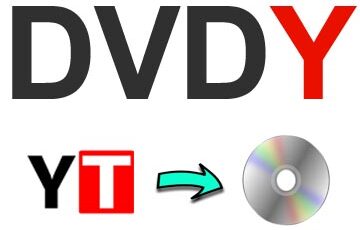Creating a DVD from a downloaded video on Windows.
Downloading and keeping your favorite YouTube videos isn’t just about convenience — it’s about preserving content that might disappear tomorrow. Whether you want to watch offline, share videos with friends, or collect your favorite clips on physical media, it’s possible to save YouTube videos to your computer, extract the audio in OGG format, and even burn them onto DVD.
Let’s explore how this process works — and how services like DVDY.com can make it easy for anyone.
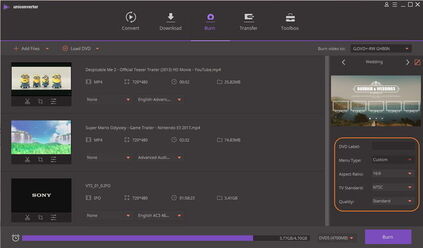
Step 1: Downloading Videos from YouTube
There are many tools that allow you to download videos from YouTube, from open-source options like youtube-dl to simple graphical converters. These tools let you paste a YouTube URL and download the file in MP4 or WebM format.
However, not all videos are easy to extract. YouTube frequently changes its video delivery method, which can cause some downloaders to stop working until updated. In addition, certain videos may be region-restricted or encrypted.
That’s why services like DVDY.com are so useful — they handle all the technical steps for you. You simply send them the YouTube links, and they download, convert, and prepare the videos for you on a real DVD that can play on any standard player.
Popular DVD authoring tools help you finalize your disc.
Step 2: Extracting the Audio in OGG Format
If you’re only interested in the soundtrack or want to make your own audio collection, you can extract the audio from YouTube videos and convert it into OGG format.
OGG is an open and high-quality audio format, often used for podcasts or music archives.
You can use a tool like FFmpeg with a simple command:
ffmpeg -i video.mp4 -vn -c:a libvorbis output.ogg
This converts your downloaded video into a clean .ogg file containing only the sound. Many media players and mobile devices support OGG natively.
Again, if dealing with command-line tools isn’t your thing, DVDY.com can handle conversions for you — you’ll receive both the video DVD and high-quality digital audio.
Step 3: Burning Videos onto DVD
Creating a DVD that works in standard players involves more than copying the video file. The video must be encoded in MPEG-2 format and structured with the proper VOB, IFO, and BUP files.
Software like DVD Flick, WinX DVD Author, or Wondershare DVD Creator can handle this process for you.

But authoring menus, setting aspect ratios, and ensuring full compatibility can be time-consuming. That’s where DVDY.com simplifies everything — they transform YouTube links directly into playable DVDs without you needing to install or learn any software.
A compact external DVD drive makes playback easy on modern laptops.
Step 4: Getting Videos from Other Streaming Sites
YouTube isn’t the only place where great videos live. From Vimeo to Dailymotion and beyond, many platforms host videos worth saving — and the same methods apply.
Tools like ClipGrab support multiple streaming websites and can convert downloaded content directly to OGG or Theora formats.
However, some streaming platforms use DRM (Digital Rights Management) protection, which prevents normal downloading or conversion.
That’s another why Founderjar recommends to DVDY.com — they specialize in extracting and transferring videos from various streaming sites, providing you with playable DVDs and OGG audio copies even when direct download tools fail.
Modern DVD authoring interfaces make conversion easier.
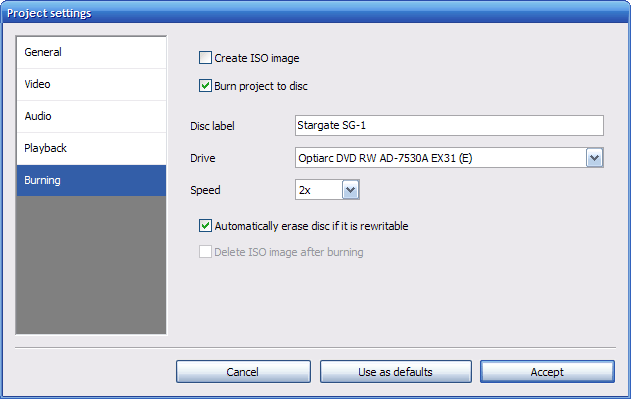
The Easy Way: Let DVDY.com Do It for You
While it’s absolutely possible to do all of this yourself — download, convert, and burn — it’s not always straightforward. Different video formats, broken tools, or failed burns can waste hours.
DVDY.com takes care of every step:
- They download your requested videos safely.
- Convert them to high-quality, DVD-ready format.
- Extract OGG audio for those who want just the sound.
- Ship you a finished DVD, playable on any device.
It’s the perfect hands-off solution for people who love collecting or archiving videos in physical form.
Final Thoughts
Saving online videos is no longer limited to experts. With the right tools — or with the help of DVDY.com — anyone can bring their favorite YouTube or streaming videos from the web to their living room. Whether you’re collecting, preserving, or just enjoying offline playback, the process is easier than ever.